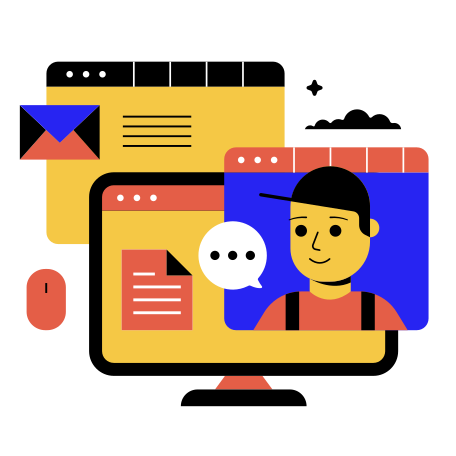In today’s fast-paced digital world, information is readily available and easily accessible through various platforms. However, with the abundance of information available, it can be overwhelming for users to navigate and find the specific information they need. This is where information icons come in. Information icons are simple yet effective symbols that provide users with visual cues to help them quickly understand and access important information. In this article, we will explore everything you need to know about information icons, from their importance to their design and implementation.
What are information icons?
Information icons, also known as information symbols, are graphical representations that convey a specific meaning or message. These symbols are commonly used in user interfaces to help users quickly identify and access important information.
Information icons can take various forms, including simple shapes, such as circles, squares, or triangles, or more complex designs, such as stylized illustrations or pictograms. Regardless of their design, information icons are intended to be easily recognizable and understandable to users.
Why are information icons important?
In today’s digital landscape, information overload is a common problem. With so much data available, users can easily become overwhelmed and frustrated when searching for specific information. Information icons provide a solution to this problem by offering visual cues that help users quickly and easily locate the information they need.
Information icons can also improve the user experience by making interfaces more intuitive and user-friendly. By using symbols that are easily recognizable, users can navigate interfaces more efficiently and with less frustration.
How to design effective information icons
Designing effective information icons requires careful consideration of several key factors. Here are some best practices to keep in mind when designing information icons:
Keep it simple
One of the most important aspects of designing effective information icons is to keep them simple. Complex icons can be confusing and difficult to understand, defeating the purpose of providing visual cues to help users find information. Simple, straightforward icons are typically more effective.
Use recognizable symbols
When designing information icons, it’s important to use symbols that are easily recognizable and widely understood. For example, using a question mark to indicate help or support is a commonly understood symbol that users can easily recognize.
Be consistent
Consistency is key when designing information icons. Using the same design conventions across an interface can help users quickly understand the meaning of different icons.
Consider color and contrast
Using color and contrast effectively can make information icons stand out and be more easily recognized. High contrast between the icon and the background can help make the icon more noticeable, while using color can help convey additional meaning.
Best practices for implementing information icons
In addition to designing effective information icons, it’s important to implement them in a way that is intuitive and user-friendly. Here are some best practices to keep in mind when implementing information icons:
Place them in prominent locations
Information icons should be placed in prominent locations where users are likely to look for them. Placing them in the top right corner of a page, for example, is a common convention that many users will expect.
Use them sparingly
While information icons can be helpful, overusing them can be counterproductive. Using too many icons can make an interface cluttered and confusing, leading to information overload for users.
Provide tooltips or labels
To ensure that users understand the meaning of information icons, it’s important to provide tooltips or labels that provide additional context or information. This can be particularly helpful for icons that may not be immediately recognizable.
Common types of information icons
There are several types of information icons that are commonly used in user interfaces. Here are some of the most common:
Question mark icon
The question mark icon is commonly used to indicate help or support. It is often used in the top right corner of a page or interface.
Info icon
The info icon is used to convey additional information or details about a particular feature or function.
Warning icon
The warning icon is used to indicate a potential issue or problem that users should be aware of. It is often used in conjunction with error messages or other alerts.
Error icon
The error icon is used to indicate a problem or error that needs to be addressed. It is often used in conjunction with error messages or other alerts.
Success icon
The success icon is used to indicate that a particular action or task has been completed successfully.
Conclusion
In conclusion, information icons are a valuable tool for improving the user experience of digital interfaces. By providing visual cues that help users quickly find and access important information, information icons can make interfaces more intuitive, user-friendly, and efficient. When designing and implementing information icons, it’s important to keep best practices in mind, such as using simple, recognizable symbols, being consistent in design, and using color and contrast effectively.
FAQs
- What is the purpose of information icons?
The purpose of information icons is to provide visual cues that help users quickly find and access important information in digital interfaces.
- What are some best practices for designing information icons?
Some best practices for designing information icons include keeping them simple, using recognizable symbols, being consistent in design, and using color and contrast effectively.
- How should information icons be implemented in user interfaces?
Information icons should be placed in prominent locations where users are likely to look for them, used sparingly to avoid clutter, and accompanied by tooltips or labels to provide additional context or information.
- What are some common types of information icons?
Some common types of information icons include the question mark icon, the info icon, the warning icon, the error icon, and the success icon.
- How can information icons improve the user experience of digital interfaces?
By providing visual cues that help users quickly find and access important information, information icons can make interfaces more intuitive, user-friendly, and efficient.