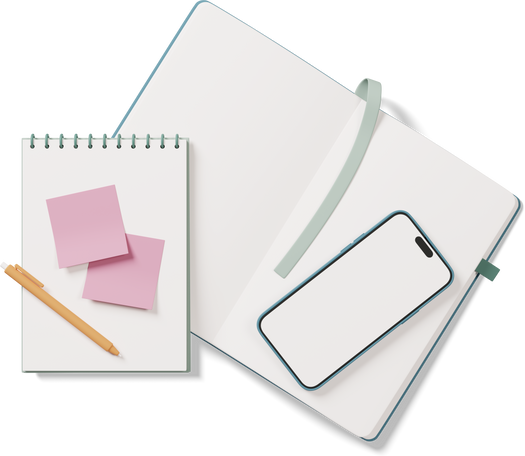Introduction
Notes are a common tool that many people use to jot down their thoughts, ideas, and important information. However, not all notes are created equal. Some notes can be messy, hard to read, and disorganized, making it difficult to find the information you need when you need it. This is why user-friendly note design is crucial. In this article, we will provide tips and tricks to create user-friendly notes that are easy to read and use.
Why is User-Friendly Note Design Important?
Before we dive into the tips and tricks, it is important to understand why user-friendly note design is important. User-friendly note design makes it easier for you to find the information you need quickly, which saves time and effort. Additionally, notes that are organized and easy to read make it easier to retain the information you’ve written down.
Tips and Tricks for User-Friendly Note Design
- Use Headings: Using headings in your notes helps organize your thoughts and makes it easier to find specific information. Use bold text for your main headings and use a slightly smaller font size for subheadings.
- Use Bullet Points and Numbered Lists: Bullet points and numbered lists are great for organizing information and breaking down complex ideas into bite-sized pieces.
- Keep It Simple: Avoid using overly complicated language or jargon in your notes. Use simple, easy-to-understand language to make it easy for anyone to read and understand your notes.
- Use Visual Aids: Visual aids such as diagrams, charts, and illustrations can make your notes easier to understand and remember. Use them to break up long sections of text and illustrate complex ideas.
- Use Color: Using color can help you visually organize your notes and make them more engaging. Use different colors for different topics or sections to make it easy to find information quickly.
Best Practices for Note Organization
- Use Chronological Order: When taking notes during a meeting or event, use chronological order to keep track of what happened when. This will make it easier to refer back to your notes later.
- Keep Related Information Together: Group related information together in your notes to make it easy to find all the information you need on a particular topic.
- Use Abbreviations: Use abbreviations and symbols to save time and space in your notes. Just make sure to use ones that are easy to remember and understand.
- Use a Consistent Format: Use a consistent format for your notes so that they are easy to read and understand. This will make it easier to find information quickly and reduce confusion.
Tools for User-Friendly Note Design
- Evernote: Evernote is a note-taking app that allows you to create notes, to-do lists, and reminders. It also allows you to organize your notes into notebooks and tag them for easy searching.
- OneNote: OneNote is another note-taking app that allows you to create and organize notes in a variety of formats, including text, images, and audio recordings.
- Pen and Paper: Sometimes the best tool for taking notes is the simplest. Using a pen and paper allows you to create notes quickly and easily, and there’s no need to worry about battery life or internet connectivity.
Conclusion
Creating user-friendly notes is important for anyone who wants to stay organized and productive. By using the tips and tricks outlined in this article, you can create notes that are easy to read, understand, and remember. Remember to use headings, bullet points, visual aids, and color to organize your notes, and use a consistent format to make them easy to read. By following these best practices and using the right tools, you can take your note-taking to the next level.