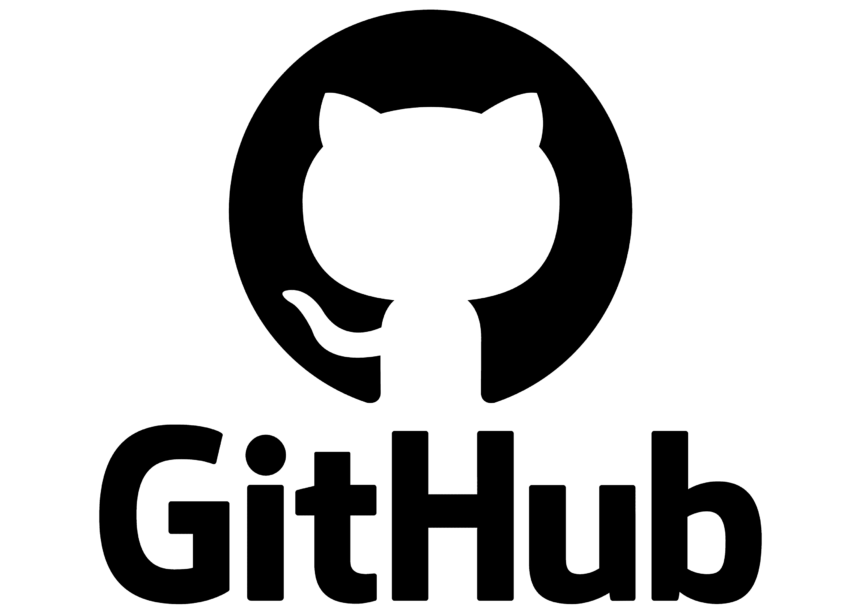GitHub, the popular web-based platform for version control and collaboration, offers a range of features to enhance user experience. Among these features are GitHub icons, which play a significant role in improving visual communication within repositories and projects. In this comprehensive guide, we will explore the world of GitHub icons, their importance, types, customization options, best practices for usage, and much more.
Understanding GitHub Icons
GitHub icons are small graphical representations used to symbolize various actions, files, folders, and functionalities within the GitHub platform. These icons not only add aesthetic appeal to the interface but also serve as intuitive visual cues for users to quickly grasp different elements and interactions.
Importance of GitHub Icons
Effective use of GitHub icons can greatly enhance the user experience and streamline navigation. Icons can convey information faster than text and make the platform more user-friendly, especially for new contributors or visitors. They provide consistency and clarity across projects and repositories.
Different Types of GitHub Icons
GitHub offers a wide array of icons, each with its own specific meaning and purpose. Some common types of GitHub icons include file icons, folder icons, status icons (such as modified or added), and social media icons for linking accounts.
How to Use GitHub Icons
Using GitHub icons is a straightforward process. They can be added to files, folders, READMEs, issue titles, pull requests, and more. By using Markdown or HTML, developers and project maintainers can easily include these icons in their content.
Best Practices for Utilizing GitHub Icons
To make the most out of GitHub icons, it is essential to follow best practices. This section will cover proper icon placement, sizing, and alignment, ensuring icons are contextually relevant, and avoiding overuse or clutter.
GitHub Icon Customization Options
While GitHub provides a standard set of icons, users can also customize them to align with their project’s branding or visual style. Customization options include icon size, color, and design, allowing for a more personalized touch.
GitHub Icons in Open-Source Projects
In open-source projects, GitHub icons play a crucial role in guiding contributors and users through repositories. They aid in identifying essential files, licensing information, and active branches, making it easier for everyone to collaborate effectively.
GitHub Icons for Social Media Integration
GitHub icons are not limited to the platform itself; they are also used for social media integration. Developers often utilize these icons on their personal websites or blogs to link to their GitHub profiles, showcasing their work and contributions.
GitHub Icons and Branding
Maintaining a consistent brand image is essential for projects and organizations. GitHub icons can be customized to match the brand’s color palette and style, reinforcing visual identity across all repositories.
GitHub Icons for Documentation and README Files
Clear documentation is crucial for any project’s success. GitHub icons can be utilized to create visually appealing and organized README files, making it easier for users to understand project details and how to get started.
GitHub Icons in Project Management
GitHub icons are valuable assets for project management. From labeling issues and pull requests to categorizing tasks, icons streamline communication and ensure that everyone involved comprehends project progress.
Troubleshooting GitHub Icon Issues
Sometimes, GitHub icons may not display correctly or appear as expected. This section will address common troubleshooting steps to resolve such issues and ensure a seamless user experience.
GitHub Icon Resources and Libraries
For those looking to explore a diverse range of GitHub icons, various resources and libraries are available. This section will list some of the best places to find and download high-quality GitHub icons.
In conclusion, GitHub icons are invaluable tools for enhancing the overall GitHub experience. They offer a visually appealing and user-friendly interface, making navigation and collaboration smoother for contributors and users alike. By understanding the different types of icons and best practices for their usage, developers can harness the power of GitHub icons to its full potential.
FAQs
1. Can I create my own GitHub icons?
Absolutely! GitHub allows users to customize icons to suit their project’s needs and branding.
2. Are GitHub icons accessible to all users?
Yes, GitHub icons are designed to be accessible, and developers can also add alternative text for screen readers.
3. Are there any copyright restrictions on using GitHub icons?
GitHub icons provided by the platform are generally free to use, but it’s essential to review their licensing terms. For custom icons, ensure you have the necessary rights to use them.
4. How do I add icons to my README file?
To add icons to your README file, use Markdown syntax or HTML with the appropriate image link.
5. Can I suggest new icons for GitHub?
GitHub is open to community suggestions. You can submit your ideas and requests through their official channels.
Exploring the Meaning of GitHub Logo
In the world of software development, GitHub has emerged as a pivotal platform for hosting and collaborating on code repositories. As developers and programmers work diligently on their projects, a tiny yet significant aspect often goes unnoticed – the GitHub logo. The logo, represented by the famous “Octocat,” holds much more meaning and symbolism than meets the eye. This article aims to delve into the history, design, and impact of the GitHub logo, unraveling the tale behind its creation and its cultural significance.
Understanding GitHub and Its Significance
Before diving into the logo’s essence, it’s essential to understand what GitHub stands for and its role in the software development community. GitHub is a web-based hosting service for version control, using Git as its underlying technology. It enables developers to collaborate, manage, and track changes in their code repositories, making it a fundamental tool for open-source projects and private developments alike.
The Evolution of the GitHub Logo
Early Logo Design
In its early days, GitHub sported a relatively simplistic logo, capturing the essence of Git and the platform’s collaborative nature. However, as the platform gained traction, the need for a more distinguishable and memorable logo became evident.
Modern Logo Design
The modern GitHub logo features the iconic Octocat – a whimsical, cat-like creature with octopus-like tentacles. The Octocat has become synonymous with GitHub and its thriving developer community. But what does this quirky character represent?
Symbolism and Representation
The Octocat embodies the fun and approachable spirit of GitHub while also nodding to the platform’s technical capabilities. The tentacles signify the platform’s versatility, reaching out to developers across the globe. The cat face represents familiarity and companionship, emphasizing the collaborative and open-source nature of the GitHub community.
Decoding the Elements of the GitHub Logo
To understand the logo’s deeper meaning, let’s break down its elements:
Octocat Character
The Octocat character was originally designed by Simon Oxley and later refined by Cameron McEfee. Its wide-eyed expression and adorable appearance create an immediate emotional connection with developers and users.
The Octocat’s Pose
The pose of the Octocat, with its paw raised, symbolizes a welcoming gesture, inviting developers to be a part of the vibrant GitHub ecosystem.
Colors Used
The color scheme of the logo includes various shades of black and white, evoking a sense of elegance and simplicity. The choice of colors ensures that the logo stands out, whether on digital screens or printed materials.
The GitHub Text
Accompanying the Octocat is the simple wordmark “GitHub.” The clean, bold typography adds a touch of professionalism and readability to the logo.
The Impact of the GitHub Logo
The GitHub logo has left a profound impact on the developer community and beyond. Let’s explore its significance:
Brand Recognition
The Octocat has become an instantly recognizable symbol of GitHub. Its presence on repositories, projects, and developer profiles fosters brand loyalty and trust.
Community Engagement
The logo’s whimsical nature fosters a sense of belonging within the developer community, encouraging collaboration and active participation.
Open Source Promotion
As a platform deeply rooted in open-source culture, the GitHub logo reflects the spirit of sharing and mutual growth.
GitHub Logo and Its Relation to Git
The GitHub logo not only represents the platform itself but also serves as a symbolic bridge to its underlying technology, Git. By embodying Git’s core principles, the logo reinforces the significance of version control in the development process.
GitHub Logo Redesigns Over Time
As GitHub continues to evolve, so does its logo. Over the years, there have been several iterations and redesigns, each reflecting the platform’s progress and adaptability.
The Cultural Influence of GitHub Logo
The GitHub logo has transcended its digital boundaries, making its way into the heart of developer culture:
Popularity in Developer Culture
The Octocat has become a beloved mascot, adorning t-shirts, stickers, and other merchandise popular within the developer community.
GitHub Swag and Merchandise
GitHub’s branding efforts extend to swag and merchandise, serving as tokens of appreciation and camaraderie among developers.
Controversies Surrounding the GitHub Logo
Despite its widespread popularity, the GitHub logo has encountered some controversies:
Copyright and Trademark Issues
As the logo gained fame, concerns about copyright infringement and misuse arose, leading to legal actions in some instances.
Reactions from the Developer Community
Redesigns or tweaks to the logo often spark discussions and mixed reactions within the developer community, reflecting their emotional attachment to the symbol.
GitHub Logo in Modern Times
As technology evolves, so does the application and reach of the GitHub logo:
Usage Across Platforms and Media
The logo’s adaptability allows it to seamlessly integrate across various platforms and media, reinforcing GitHub’s brand presence.
Adopting the GitHub Logo for Projects
Developers and open-source projects proudly display the GitHub logo to showcase their association with the platform.
The Future of the GitHub Logo
As GitHub’s influence continues to grow, the logo’s future holds exciting possibilities. The community’s involvement and feedback will undoubtedly play a significant role in shaping its path.
The GitHub logo, with its lovable Octocat and simple yet meaningful design, represents far more than just a visual emblem. It encapsulates the essence of GitHub – a collaborative, open-source community that embraces developers worldwide. As we navigate the ever-changing landscape of software development, the GitHub logo remains a constant reminder of the vibrant spirit that fuels innovation and creativity.
FAQs
- Who designed the GitHub logo? The original Octocat character was designed by Simon Oxley, with further refinements by Cameron McEfee.
- What does the Octocat represent in the GitHub logo? The Octocat symbolizes the fun, welcoming, and collaborative nature of the GitHub community.
- How has the GitHub logo impacted the developer community? The logo has fostered brand recognition, community engagement, and promotion of open-source values.
Get Custom GitHub Social Media Icons: Enhance Your Profile!
Introduction
In the digital age, social media plays a significant role in personal and professional branding. As developers, showcasing your coding skills and projects on platforms like GitHub is crucial for networking and establishing your online presence. One way to add a personal touch to your GitHub profile is by using custom social media icons. In this article, we will explore how to get custom GitHub social media icons to enhance your profile and make it stand out from the crowd.
What are GitHub Social Media Icons?
GitHub social media icons are small, clickable images or logos of various social media platforms that are placed on a developer’s GitHub profile. These icons provide quick links to the developer’s other online platforms, such as personal websites, blogs, LinkedIn, Twitter, and more. They serve as a way to connect with the developer beyond GitHub and help in building a strong online presence.
Why Use Custom Icons on GitHub?
Using custom icons on GitHub offers several advantages over default icons. Firstly, custom icons allow developers to personalize their profiles, adding a unique touch that reflects their individuality. This personal branding can leave a lasting impression on visitors, potential employers, or collaborators.
Secondly, custom icons can enhance the visual appeal of a GitHub profile, making it more engaging and memorable. They can be designed to match the developer’s overall aesthetic, creating a cohesive and professional look.
Where to Find Custom GitHub Social Media Icons
Finding custom GitHub social media icons is not a daunting task. There are several resources available online that offer free and paid icon packs for personal and commercial use. Some popular websites to explore for custom icons include:
- Iconfinder
- Flaticon
- FontAwesome
- Iconscout
- GitHub Icon Repository
How to Implement Custom Icons on Your GitHub Profile
Creating a Repository for Icons
To start, create a new GitHub repository dedicated to storing your custom icons. You can keep the repository public, making it easier for others to find and use your icons, or private if you prefer exclusivity.
Uploading and Hosting the Icons
Upload the icon files to your repository and ensure they are in the appropriate format, such as PNG or SVG. Once uploaded, you can host these icons using GitHub Pages, making them easily accessible.
Updating Your GitHub Bio
To add custom icons to your profile, edit your GitHub bio and insert the links to your hosted icons. You can use HTML or Markdown language to insert the images.
Tips for Choosing the Right Icons
When selecting custom icons for your GitHub profile, consider the following tips:
- Consistency: Maintain a consistent style and design across all icons.
- Relevance: Choose icons that represent your other online platforms accurately.
- Simplicity: Avoid overly complex icons that may distract from the main content.
Making Your GitHub Profile More Attractive
To further enhance your GitHub profile, consider implementing the following strategies:
Showcasing Your Projects
Create detailed project descriptions and use visually appealing images to showcase your work.
Writing an Engaging Bio
Craft an engaging and concise bio that highlights your skills, interests, and accomplishments.
Participating in Open Source Projects
Contribute to open source projects to demonstrate your commitment to the developer community.
Measuring the Impact of Custom Icons on Your Profile
GitHub provides valuable analytics to track the impact of your custom icons. You can monitor the number of visitors, profile views, and the engagement your profile receives after adding custom icons.
Common Misconceptions about Custom GitHub Icons
Will Custom Icons Affect My Repository’s Performance?
No, custom icons are typically small in file size and do not significantly impact repository performance.
Are Custom Icons Limited to Certain Platforms?
No, you can use custom icons to link to any online platform or website.
Can I Use Custom Icons for Commercial Projects?
It depends on the icon’s licensing. Always check the icon’s usage rights before using them for commercial projects.
Conclusion
Custom GitHub social media icons are a simple yet effective way to personalize your profile and connect with others in the developer community. By choosing the right icons and implementing them thoughtfully, you can create an appealing and engaging GitHub presence that leaves a positive impression on visitors.
FAQs
- Q: How do I add custom icons to my GitHub repository?
- A: To add custom icons, create a new repository, upload the icons, host them using GitHub Pages, and add links to your bio.
- Q: Can I use custom GitHub icons on my personal blog?
- A: Yes, you can use the same custom icons on your personal blog to maintain consistency in branding.
- Q: Are custom icons compatible with all devices and browsers?
- A: Yes, custom icons in common image formats like PNG and SVG are compatible across devices and modern browsers.
- Q: Can I create my own custom icons?
- A: Absolutely! If you have design skills, creating your own custom icons can add a unique touch to your profile.
- Q: Is there a limit to the number of custom icons I can add to my GitHub profile?
- A: GitHub does not impose a specific limit on the number of icons, but it’s best to keep them relevant and not overwhelming.
Top Tips for Proper GitHub Logo Usage
GitHub, the popular code hosting platform, has become an integral part of the software development community. As developers, designers, and businesses embrace GitHub, understanding the proper usage of its logo is crucial. In this article, we’ll explore the top tips for using the GitHub logo correctly, ensuring compliance with their brand guidelines and avoiding any legal issues.
Familiarize Yourself with the GitHub Brand Guidelines
Before diving into the specifics of using the GitHub logo, it’s essential to become familiar with the official GitHub brand guidelines. These guidelines provide comprehensive instructions on logo usage, colors, typography, and other visual elements. Adhering to these guidelines will help maintain a consistent brand identity and prevent any misrepresentations.
Use Official GitHub Logo Assets
To ensure authenticity and consistency, always use official GitHub logo assets provided by GitHub itself. These assets can be downloaded from their official website or the GitHub press page. Using unauthorized or modified versions of the logo can lead to confusion and dilute the brand’s image.
Choose the Right Logo Variation
GitHub offers different logo variations, including the full logo, the octocat symbol, and the “mark” logo. Select the appropriate variation based on the context of its usage. For instance, the full logo might be suitable for the website’s header, while the octocat symbol could work better on social media profiles.
Maintain Clear Space Around the Logo
To maintain visual integrity and avoid clutter, always leave enough clear space around the GitHub logo. The brand guidelines specify the minimum clear space required, and it ensures that the logo remains easily recognizable and visually appealing.
Size the Logo Appropriately
When using the GitHub logo, consider the size and resolution of the medium. Ensure that the logo is scalable and retains its clarity when displayed on various platforms, from small icons to large banners.
Mind the Color Specifications
GitHub has specific color codes for its logo, and it’s essential to adhere to them. The logo’s colors play a significant role in brand recognition, so maintaining consistency across all materials is crucial.
Avoid Altering the Logo
Under no circumstances should you alter the GitHub logo or manipulate its design elements. This includes changing colors, proportions, or adding additional elements. Any modification can lead to confusion and harm the brand’s identity.
Place the Logo on Neutral Backgrounds
To ensure the GitHub logo stands out and remains legible, place it on neutral backgrounds that don’t clash with the logo’s colors. Avoid using complex or patterned backgrounds that might interfere with the logo’s visual impact.
Provide Attribution When Required
If GitHub’s logo is used alongside other content, make sure to provide proper attribution as specified in the brand guidelines. This might include mentioning GitHub as the source or providing a link to their website.
Use the Logo Consistently
Consistency is key when it comes to branding. Whether it’s on your website, social media, or marketing materials, use the GitHub logo consistently to reinforce brand recognition and trust.
Be Respectful of GitHub’s Trademark
GitHub’s logo is a trademarked property, and its usage is protected by law. Always use the logo in a respectful manner, and never use it in a way that might imply endorsement or partnership without proper authorization.
Educate Your Team
If you’re working with a team, ensure that everyone is aware of the proper GitHub logo usage. Conduct workshops or training sessions to educate your team members about the brand guidelines and best practices.
Regularly Check for Updates
Brand guidelines may evolve over time, so it’s essential to stay updated with any changes or additions. Regularly check GitHub’s official resources for any updates to the logo usage guidelines.
Seek Legal Advice if Uncertain
If you have any doubts about using the GitHub logo correctly, seek legal advice to ensure compliance with copyright and trademark laws. It’s better to be cautious than risk facing legal consequences.
Using the GitHub logo correctly is crucial for maintaining the brand’s integrity and ensuring a professional image. By following the brand guidelines, using official assets, and being mindful of the logo’s usage, developers, designers, and businesses can effectively represent their association with GitHub.
FAQs (Frequently Asked Questions)
1. Can I modify the GitHub logo for my project?
No, modifying the GitHub logo is not allowed. Always use the official logo assets as provided by GitHub.
2. Is there a fee for using the GitHub logo on my website?
GitHub allows the use of its logo for non-commercial purposes without a fee. However, for commercial uses, it’s best to review their brand guidelines or seek permission.
3. Can I use the GitHub logo in my mobile app?
Yes, you can use the GitHub logo in your mobile app, but make sure to follow the logo usage guidelines provided by GitHub.
4. What should I do if I see someone misusing the GitHub logo?
If you come across any unauthorized or improper usage of the GitHub logo, you can report it to GitHub through their official channels.
5. Can I use the GitHub logo in my social media posts?
Yes, you can use the GitHub logo in your social media posts, but ensure that it’s used correctly and follows the brand guidelines.
“A Brief History of GitHub Logo”
The history of the GitHub logo is a fascinating journey that reflects the evolution of the platform and its significance in the world of software development. The logo has undergone several transformations since GitHub’s inception in April 2008. Let’s take a brief look at its evolution:
- Early Days (2008-2011): When GitHub was founded by Tom Preston-Werner, Chris Wanstrath, and PJ Hyett, the platform’s early logo was a simple and straightforward design. It featured the company name “GitHub” written in lowercase letters with a cat-like graphical element incorporated into the letters “ub.”
- Octocat Emerges (2011): In 2011, the GitHub logo received a significant update with the introduction of the now-iconic Octocat. Simon Oxley, an artist, and designer, created the Octocat, a cute and friendly cat with an octopus-like arm. The Octocat quickly became the beloved mascot of GitHub, representing the collaboration and open-source nature of the platform.
- Octocat Gets Variations (2012-2018): Over the years, the Octocat logo saw various iterations and special editions to commemorate events, holidays, and collaborations. GitHub’s design team and the GitHub community contributed to creating different versions of the Octocat, making it an adaptable and fun emblem.
- New GitHub Logo (2019): In 2019, GitHub decided to rebrand and introduced a new logo. The revamped logo retained the Octocat as the central element but presented it in a more simplified and streamlined manner. The Octocat’s body was removed, leaving only the head and the tentacle. The font and colors were also updated to give a fresh and modern look.
- GitHub’s Acquisition by Microsoft (2018): In June 2018, Microsoft acquired GitHub, but the Octocat logo remained intact. The acquisition solidified GitHub’s position in the software development community and opened up new possibilities for integrating GitHub with Microsoft’s developer tools and services.
- Continued Evolution (Beyond 2019): Beyond 2019, GitHub has continued to use the Octocat logo as its primary brand identity. However, it’s not uncommon for companies to update their logos periodically to align with changing trends and visions. Therefore, it’s possible that GitHub may introduce further logo refinements in the future.
The GitHub logo has become an iconic symbol in the tech industry, representing collaboration, open-source ethos, and the vibrant developer community that thrives on the platform. Its evolution over the years mirrors GitHub’s growth as a crucial hub for developers worldwide.
Exploring GitHub Symbols in Vector
GitHub, the leading platform for version control and collaborative software development, offers a wealth of features that streamline the development process. Among these features, GitHub Symbols stand out as a powerful and versatile tool for designers and developers alike. In this article, we will delve into the world of GitHub Symbols, exploring their significance, creation, implementation, and their seamless integration with vector graphics.
Introduction to GitHub Symbols
GitHub Symbols are reusable elements that act as containers for vector graphics. They facilitate the collaborative design process, ensuring consistency across projects and teams. Essentially, GitHub Symbols work as a collection of related elements that can be updated simultaneously, allowing for quick and efficient design iterations.
Understanding Vector Graphics
Before we delve deeper into GitHub Symbols, let’s take a moment to understand vector graphics. Unlike raster images, vector graphics are created using mathematical formulas, allowing them to be infinitely scalable without losing quality. This makes vector graphics ideal for icons, logos, and illustrations used in various digital products.
The Importance of Vector Graphics in GitHub
Vector graphics play a crucial role in GitHub projects. They offer numerous advantages, including smaller file sizes, better performance, and easier customization. By utilizing vector graphics, GitHub projects can maintain a consistent visual language and create a more polished user experience.
Exploring GitHub Symbols
What are GitHub Symbols?
GitHub Symbols, at their core, are instances of vector graphics that designers and developers can use repeatedly throughout their projects. These symbols function as single entities, enabling easy updates across the entire project when changes are made to the original symbol.
How to Use GitHub Symbols in Your Projects
To utilize GitHub Symbols in your projects, simply create a symbol library and add the desired graphics to it. By doing so, you ensure that the symbols can be accessed and implemented across multiple artboards or pages.
Benefits of Utilizing GitHub Symbols
The benefits of using GitHub Symbols are far-reaching. They allow for increased design consistency, reduced redundancy, and enhanced collaboration between designers and developers.
Creating Custom GitHub Symbols
Tools for Creating GitHub Symbols
Creating custom GitHub Symbols requires the use of vector graphics software such as Adobe Illustrator, Sketch, or Figma. These tools provide a robust environment for designing and organizing symbol libraries.
Best Practices for Designing Symbols
Designers should follow certain best practices to ensure that their GitHub Symbols are efficient and effective. These practices include keeping symbols simple, using clean layers, and organizing the symbol library for easy navigation.
Collaboration and Version Control with GitHub Symbols
Collaborating with Symbols in Teams
GitHub Symbols promote collaboration between team members by allowing real-time updates and shared access to the symbol libraries. Designers and developers can work together seamlessly, streamlining the development process.
Versioning Symbols for Better Control
With version control, GitHub Symbols can be managed effectively. Designers can create branches to experiment with new designs while preserving the original version of the symbols.
Integrating GitHub Symbols with Code
Using Symbols in CSS
GitHub Symbols can be integrated into CSS through the use of class names. By applying a specific class to an HTML element, developers can display the corresponding symbol effortlessly.
Implementing Symbols in JavaScript
Developers can also make use of GitHub Symbols in JavaScript by using libraries like React and Vue.js. This integration ensures dynamic and interactive symbol usage in web applications.
Performance and Optimization Considerations
Keeping GitHub Symbols Lightweight
To maintain optimal website performance, it’s essential to keep GitHub Symbols lightweight. By minimizing complex shapes and unnecessary details, designers can ensure swift loading times.
Minimizing Symbol Redundancy
Designers should be cautious not to create redundant symbols. Removing duplicates reduces the size of the symbol library and enhances project organization.
Case Studies of GitHub Symbols in Popular Projects
Case Study 1: A Web Application Design
In this case study, we will explore how GitHub Symbols were implemented in a web application design, significantly improving design consistency and development efficiency.
Case Study 2: Mobile App Iconography
Here, we will examine how GitHub Symbols were used to create a cohesive set of icons for a mobile application, simplifying the development process and enhancing the user experience.
Potential Challenges and Troubleshooting Tips
Common Issues and How to Resolve Them
While GitHub Symbols offer numerous benefits, some challenges may arise during their implementation. We will discuss common issues and provide effective troubleshooting tips.
Tips for Improving Symbol Workflow
To maximize the potential of GitHub Symbols, we will offer valuable tips for designers and developers to optimize their symbol workflow and enhance collaboration.
In conclusion, GitHub Symbols open up a world of possibilities for designers and developers working on collaborative projects. By leveraging vector graphics and efficient version control, GitHub Symbols ensure design consistency, reduce development time, and foster teamwork. Embracing GitHub Symbols can elevate project quality and streamline the development process, resulting in outstanding digital products.
FAQs (Frequently Asked Questions)
What are GitHub Symbols?
GitHub Symbols are reusable elements that facilitate design consistency and collaboration within GitHub projects.
How do I create custom symbols on GitHub?
To create custom symbols on GitHub, use vector graphics software such as Adobe Illustrator, Sketch, or Figma.
Can I use GitHub symbols in my non-GitHub projects?
Yes, GitHub symbols can be exported and used in non-GitHub projects as well.
Are GitHub symbols compatible with all programming languages?
Yes, GitHub symbols can be implemented in various programming languages, making them highly versatile.
How can I contribute symbols to open-source projects on GitHub?
To contribute symbols to open-source projects on GitHub, you can create pull requests with your symbol libraries. Be sure to follow the project’s contribution guidelines.