Designing a successful app, whether for social media or other purposes, is an intricate process that involves more than just aesthetic appeal. It requires a deep understanding of user behavior, interface design principles, and modern design tools. This guide explores key aspects such as social media app UI, app design, app page design, and layout design, providing insights on how to create intuitive, visually engaging applications that resonate with users.
1. Social Media App UI: Crafting Interactive and Seamless Experiences
The UI of a social media app is pivotal to its success, as it directly influences how users engage with the platform. A well-designed UI ensures that users can easily access features, navigate through the app, and interact with content without any friction. The primary goal is to create an interface that is both intuitive and visually appealing, encouraging users to spend more time on the app.
Fundamentals of Social Media App UI Design:
- Simplicity and Clarity: Users should be able to understand the interface at a glance. Avoid clutter and use a minimalistic design approach, making each element’s function clear and straightforward. Icons and buttons should be instantly recognizable, and the navigation should be intuitive to guide users effortlessly through different sections.
- Consistency Across the Platform: Maintaining a consistent design language across the app enhances usability. Consistent use of colors, fonts, and icons helps users recognize patterns and build familiarity, making it easier for them to navigate and interact with different features.
- Engaging Visuals and Animations: To make the UI more dynamic, incorporate subtle animations and visual effects, such as transitions when switching between screens or loading new content. These micro-interactions not only improve the aesthetic appeal but also provide visual feedback, enhancing user satisfaction.
Advanced design tools offer features like interactive prototypes and live preview modes, enabling designers to test their social media app UIs in real time. For instance, designers can simulate how users interact with buttons, menus, and other features, identifying potential improvements before the development phase begins.
2. App Design: Integrating Functionality with Aesthetics
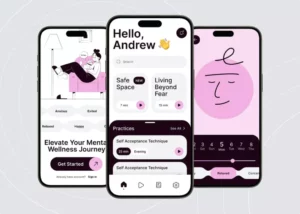
App design is the holistic process of shaping how an application functions and appears. It integrates both UI and UX elements to create an app that looks good and performs well. The design process begins with understanding the user journey and ensuring that each part of the app caters to user needs in a streamlined and efficient manner.
Principles of Effective App Design:
- User-Centered Approach: Start by conducting user research and gathering feedback to understand the target audience. This insight guides the app’s design, ensuring it caters to user needs and preferences. It also helps in building personas and mapping user journeys, allowing designers to create an experience tailored to real users.
- Flexibility and Adaptation: An app should be flexible enough to adapt to different screen sizes and devices. Designers use scalable vector graphics (SVGs) and flexible grids to ensure that the app maintains its aesthetic quality and functionality on mobile, tablet, and desktop versions.
- Visual Hierarchy: Establishing a clear visual hierarchy is crucial in guiding users through the app. Highlighting essential elements like call-to-action buttons or important notifications makes it easier for users to navigate and complete tasks, improving their overall experience.
- Aesthetic Consistency: Using a consistent color palette, typography, and icon style throughout the app creates a unified visual identity. This not only enhances the aesthetic appeal but also ensures that users experience a cohesive and professional interface.
Modern graphic design software supports the creation of high-fidelity wireframes and prototypes, which are instrumental in app design. These tools often include collaborative features that allow teams to work together seamlessly, making it easier to maintain consistency throughout the design process.
3. App Page Design: Structuring Information for Clarity and Engagement
Every page in an app serves a unique purpose, whether it’s displaying user profiles, onboarding new users, or showcasing a product catalog. App page design focuses on optimizing the layout and visual elements of each screen to make information accessible and engaging. It involves strategic planning to organize content efficiently, ensuring that users can easily find what they need and perform actions without confusion.
Best Practices for Designing App Pages:
- Organized Layouts: Structured layouts using grids help in arranging content systematically. This not only enhances the visual appeal but also makes it easier for users to absorb information. Grids ensure consistency across different pages, allowing for a cohesive look and feel.
- Interactive Components: Including interactive components like sliders, drop-down menus, and expandable content sections allows users to interact dynamically with the app. These elements should be placed thoughtfully to avoid overwhelming users while providing easy access to information.
- Whitespace Utilization: Strategic use of whitespace (or negative space) is essential for maintaining a clean and uncluttered look. It separates different elements on the page, making it easier for users to focus on essential information without being distracted by unnecessary visual noise.
- Visual Cues and Feedback: Integrating visual cues, such as highlighted text for important information or subtle animations when users interact with a button, enhances the user experience. It guides users and makes the app feel more responsive and interactive.
Design software that offers interactive design capabilities and real-time collaboration is particularly effective for app page design. By allowing designers to create live prototypes with clickable elements, these tools enable teams to gather feedback and refine the app’s page structure early in the design process.
4. Layout Design App: Building Flexible and Functional Interfaces
Layout design is the foundation upon which the entire app interface is built. It involves organizing visual elements—such as text, images, buttons, and interactive components—into a cohesive structure that aligns with the app’s goals. A good layout ensures that the app is easy to use and aesthetically pleasing, enhancing both user retention and engagement.
Components of Effective Layout Design:
- Responsive Layouts: Modern apps need to work on various devices, from small smartphones to large tablets and desktop screens. Responsive layouts, built using flexible grids and scalable elements, ensure that the app’s design adjusts automatically to different screen sizes, maintaining functionality and visual appeal.
- Focus on User Paths: Every layout should be designed with the user’s journey in mind. Mapping out typical user flows helps designers place essential elements where they are most needed. For instance, call-to-action buttons are often placed near the center or bottom of the screen, ensuring they are within reach and easy to interact with.
- Visual Balance: A balanced layout distributes elements evenly across the screen, making it visually appealing and easy to navigate. Achieving balance involves aligning elements symmetrically and using consistent padding and margins, which helps create a structured and professional look.
- Text and Visual Hierarchy: Establishing a clear hierarchy within the layout ensures that users can quickly identify the most critical information. Use larger fonts for headings, contrasting colors for important buttons, and varied text sizes to differentiate between elements, guiding users through the interface intuitively.
Graphic design tools offer powerful features for layout design, such as grid guides and flexible artboards, which help designers experiment with different arrangements until they find the most effective one. With options for responsive testing, designers can visualize how the layout will appear across different devices, ensuring a seamless and consistent experience.
Leveraging the Right Tools for App Design

Designing an app that excels in social media UI, overall app design, page layout, and structural consistency requires a well-equipped design tool. These tools not only provide essential features like prototyping, vector editing, and animation but also come with collaborative functions that streamline the design process.
What to Look for in Graphic Design Software:
- Ease of Prototyping: The ability to create interactive prototypes is essential, as it allows designers to visualize the app’s functionality before development begins. Tools that support prototyping help in testing user flows and interactions, reducing the risk of costly design changes later in the development process.
- Scalable and Vector-Based Design: For creating responsive apps, vector-based design tools are crucial. They allow designers to create graphics and UI elements that can be scaled up or down without losing quality, ensuring the app looks sharp on all devices.
- Collaboration Features: In today’s fast-paced design environments, having real-time collaboration capabilities is a must. It enables teams to work together, provide feedback, and make revisions simultaneously, leading to faster and more efficient design cycles.
Using versatile graphic design software, designers can build visually stunning and user-friendly apps. These tools, equipped with a library of design assets and interactive prototyping options, streamline the app design process, enabling designers to focus on crafting experiences that engage and delight users.
Conclusion
Creating a successful app requires attention to detail in several aspects, including social media app UI, app design, app page structure, and overall layout. Each of these components plays a crucial role in crafting a user experience that is both engaging and intuitive. By using advanced graphic design tools, designers can efficiently prototype, test, and refine their designs, ensuring that the final product meets user expectations and stands out in a competitive market.
Investing in powerful design software and understanding best practices in app design allows developers and designers to build applications that are not only visually appealing but also functional and user-friendly, contributing significantly to the app’s success and user retention rates.
Also, check our post on house and interior design.
