Starting out in UI/UX design can feel overwhelming, especially with all the technical terms and tools available. But don’t worry—prototyping, one of the most important steps in design, doesn’t have to be complicated. Whether you’re just beginning to explore UI/UX or you’re looking to take your first design ideas and bring them to life, the right tools can make the process much easier. In this beginner-friendly guide, we’ll walk you through the basics of prototyping using four key concepts: prototype design tools, high-fidelity prototype tools, rapid prototyping tools, and low-fidelity prototype tools. By the end, you’ll feel more confident about where to start and how to use these tools to make your design ideas come to life.
Prototype Design Tool: The First Step to Making Ideas Real
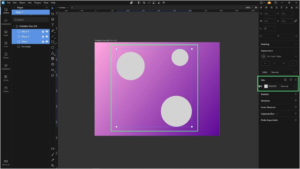
If you’re just starting out in UI/UX design, a prototype design tool is like your sketchpad. These tools help you turn your ideas into something you can see and interact with on the screen. Prototypes allow you to build a simple version of your app or website to test how it looks and feels before any actual coding or development starts.
A prototype design tool is great for creating visual representations of your ideas. You don’t need to be a coding expert or know advanced design techniques. These tools typically have a simple drag-and-drop interface where you can add buttons, images, and other basic elements of your app or website. Think of it as arranging building blocks to see how everything fits together.
When starting out, look for a tool that’s beginner-friendly and intuitive. It should allow you to create basic wireframes—simple sketches of what your app or website will look like—and connect different screens so you can see how users will navigate through your design. Many of these tools offer templates or pre-made components, making it easy to get started without creating everything from scratch.
High-Fidelity Prototype Tool: Adding Details to Your Design
Once you’ve gotten the hang of creating basic wireframes, the next step is to move on to high-fidelity prototyping. This simply means making your design look more like the finished product. High-fidelity prototypes are useful when you want to show more details, like the colors, fonts, and interactive elements that will actually appear in the final version of your design.
For beginners, this might sound intimidating, but many high-fidelity prototype tools are built to make it easy for you to add these details without advanced skills. These tools often come with pre-designed elements that you can customize with your preferred colors and styles. You can also add animations and transitions to make your prototype feel like a real app or website.
For example, you can create buttons that change color when clicked or animate menus that slide in and out when you press a navigation icon. The goal is to show how your app or website will look and work in real life. High-fidelity prototypes are perfect for sharing with others—whether friends, teachers, or potential clients—to get feedback before the development begins.
Rapid Prototyping Tool: Quickly Testing Your Ideas
When you’re just starting out, it’s easy to get excited about your design ideas, but it’s important to test them to see if they work as intended. Rapid prototyping tools are designed to help you do this quickly and easily. They allow you to build a functional version of your design in a short amount of time, making it easy to test out ideas, fix mistakes, and try again without getting stuck in the details.
As a beginner, you might feel unsure about whether your design is going in the right direction. Rapid prototyping tools can help you solve that problem by giving you the ability to quickly see how your ideas translate into a functional prototype. You can add clickable elements, navigation paths, and simple animations to simulate the user experience without worrying too much about making it perfect.
The key to rapid prototyping is iteration—revising your design over and over based on the feedback you get. If something doesn’t work, you can easily adjust it, test again, and make improvements. It’s all about learning as you go, which makes rapid prototyping perfect for beginners who are still exploring their style and figuring out what works best.
Low-Fidelity Prototype Tool: Sketching the Big Picture
Before diving deep into colors, fonts, or animations, it’s helpful to start with low-fidelity prototypes. Low-fidelity prototypes are simple, rough drafts of your design that focus on the overall layout and flow rather than detailed visual elements. They’re like sketching out your ideas on paper before creating the actual artwork.
Low-fidelity prototypes are great for beginners because they allow you to test ideas without getting caught up in details. You don’t have to worry about whether your design is pretty or pixel-perfect. Instead, you can focus on figuring out how users will move through your app or website and what the most important features are.
Low-fidelity prototype tools often have drag-and-drop components like boxes, buttons, and icons, so you can map out the basic structure of your design. For example, you can create wireframes of different screens and connect them to see how a user would navigate through your app. Since these prototypes are simple, they’re also easy to change if you come up with new ideas or get feedback from others.
Choosing the Right Tools for Beginners
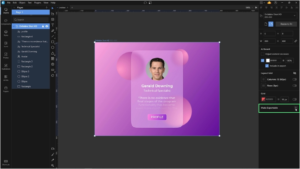
Now that you have a better idea of the different types of prototyping tools, you might be wondering which ones are best for someone just starting out. Here are a few tips to help you choose:
- Look for Beginner-Friendly Tools: There are plenty of tools designed with beginners in mind. Look for ones that offer drag-and-drop interfaces, pre-made templates, and tutorials to help you get started.
- Start Simple: Focus on low-fidelity prototypes first to get a sense of the overall structure of your design. As you become more comfortable, you can move on to high-fidelity prototypes to add details.
- Test and Iterate: Don’t be afraid to try things out, test them, and make changes. Prototyping is all about improving your design with feedback, so embrace the process of testing and refining your ideas.
- All-in-One Platforms: If you’re not sure where to start, look for platforms that offer tools for every stage of prototyping. This way, you can use the same tool to create low-fidelity sketches and high-fidelity designs without having to switch between programs.
Prototyping is a powerful way to bring your UI/UX design ideas to life, even if you’re just starting out. By using the right tools and gradually building up your skills, you’ll be able to turn simple sketches into fully functional prototypes that you can share with others. Whether you’re looking to test out new ideas or get feedback from friends and mentors, prototyping tools make it easy to visualize your designs and improve them over time.
So if you’re a UI/UX design novice, don’t worry—getting started with prototyping is easier than you think. With the help of prototype design tools, high-fidelity prototype tools, rapid prototyping tools, and low-fidelity prototype tools, you’ll be well on your way to creating designs that not only look good but also work seamlessly for users.