If you’re new to house design, interior design, mood boards, or even furniture drawing, you might feel a bit overwhelmed by the many options out there. Luckily, with today’s technology, it’s easier than ever to start designing, even as a beginner. In this guide, we’ll take a look at simple and user-friendly apps that are perfect for those just getting started with these types of projects. We’ll also highlight an example using the graphic design software Lunacy, which can help beginners create 2D designs, mood boards, and more. It’s a versatile tool, particularly useful for those who are still learning and want to experiment with different ideas.
House Design App for Beginners
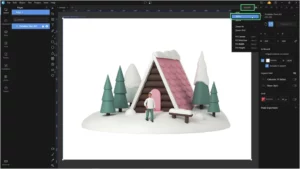
Designing a house is often seen as something that only architects or professionals can do. However, with modern house design apps, even beginners can start planning their dream homes. These apps are made with simplicity in mind, offering features that allow anyone to get started without requiring advanced technical knowledge.
Here’s what to look for in a beginner-friendly house design app:
- Easy-to-use interface: Drag-and-drop features make it easy to add rooms, walls, and windows without any previous experience.
- Pre-built templates: These templates provide a great starting point if you’re not sure where to begin. You can start with an already-designed home layout and make adjustments to suit your preferences.
- 2D and 3D viewing: A good app for beginners will let you switch between 2D layouts for precise planning and 3D views so you can visualize how the home would look in real life.
- Basic customization: You should be able to easily adjust the size of rooms, change colors, and experiment with different layouts as you explore what works best for your design.
For beginners who are comfortable with 2D design, Lunacy is a great tool to explore. While it’s not specifically a house design app, its 2D layout capabilities can help you create simple floor plans. With a variety of built-in vector shapes, you can easily design rooms and experiment with different configurations. The drag-and-drop interface is beginner-friendly, making it an ideal starting point for those wanting to visualize basic home layouts without diving into complex software.
Interior Design App for Beginners
Once you’ve got the basic layout of your house, it’s time to move on to the interiors. This is where creativity can really come into play. Interior design apps help you arrange furniture, test out colors, and see how different elements work together in your home. The best part is, you don’t need to be a professional designer to make great choices.
Here’s what a beginner should look for in an interior design app:
- Furniture libraries: Most interior design apps come with a library of furniture and décor items. As a beginner, you can simply drag and drop these items into your room to see how they fit.
- Color and material options: Many apps allow you to test different wall colors, flooring, and textures. You can instantly see how a room would look with different design options, making the decision-making process much easier.
- Real-time 3D walkthroughs: This feature allows you to explore your design from all angles, giving you a better feel of how the space will look in real life.
- Beginner-friendly tutorials: Many apps offer tutorials or tips, guiding you through the design process step by step.
If you’re just starting out, Lunacy can also be helpful for interior design. It’s not a full-fledged interior design app, but its 2D capabilities allow you to create simple room layouts and experiment with furniture placement. Lunacy offers a wide range of built-in vector elements, such as furniture icons and décor items, making it easier for beginners to visualize how different pieces of furniture would look in their space. You can even import images of furniture from online catalogs to build a custom layout.
This way, you can plan your room design before making any purchases, helping you avoid costly mistakes.
Mood Board App for Beginners
A mood board is an excellent way for beginners to collect and organize their ideas when designing a home or room. Mood boards are visual collections of images, colors, textures, and patterns that represent the overall feel of a project. They help you focus your design vision and inspire creativity.
Here’s why mood boards are great for beginners:
- Creative freedom: There are no rules for making an interior design mood board. You simply gather the images, colors, and textures that inspire you, giving you a clear direction for your project.
- Organization: Mood boards help keep your ideas in one place. This can make it easier to communicate your vision with others, such as friends, family, or contractors.
- Inspiration: Looking at a completed mood board can spark new ideas and help you stay motivated throughout the design process.
Even though Lunacy is more of a graphic design tool, it works exceptionally well for creating mood boards. The drag-and-drop interface makes it simple to gather images, colors, and patterns from different sources and organize them visually. You can use its built-in library of images and icons or upload your own pictures to create a custom board that reflects your style.
Additionally, Lunacy allows you to layer images, add text, and customize your board however you like. This makes it an ideal choice for beginners who want to visualize the overall theme of their home or room design before diving into the details. Its free cloud storage options also make it easy to share your mood board with others for feedback.
Furniture Drawing App for Beginners

Designing furniture may sound advanced, but with the right app, beginners can easily get started. Whether you want to design a custom piece of furniture for your home or simply sketch ideas for future reference, furniture drawing apps can be a fun and creative way to express your style.
When choosing a furniture drawing app as a beginner, look for the following:
- Basic drawing tools: You don’t need complex CAD tools to sketch simple furniture designs. A basic pen or shape tool is enough to create outlines of furniture pieces.
- Customization: A beginner-friendly app will allow you to adjust dimensions and proportions, helping you design furniture that fits your space.
- Material selection: Some apps allow you to apply textures or materials to your furniture designs, helping you visualize the final product.
- Simple export options: Once you’re happy with your design, the app should make it easy to save or share your work.
Lunacy offers beginners a way to get started with furniture drawing, thanks to its simple pen tool. You can easily sketch basic 2D designs and use shapes to create outlines for furniture pieces. The built-in graphics library also allows you to find images or icons of furniture that you can use as reference points for your own drawings.
While Lunacy doesn’t have advanced 3D modeling options, it’s an excellent tool for creating 2D sketches or technical drawings of furniture. Plus, its user-friendly interface ensures that you won’t get overwhelmed, even if it’s your first time designing.
Conclusion
Designing a house, decorating interiors, creating mood boards, and drawing furniture can be a rewarding experience for beginners, especially with the right tools. House design apps help you plan your space, interior design apps allow you to arrange furniture and décor, mood boards keep your ideas organized, and furniture drawing apps give you the freedom to design custom pieces.
If you’re just getting started and don’t want to dive into complex or expensive software, Lunacy is a great alternative. While it’s primarily a graphic design tool, its simplicity and versatile features make it an excellent choice for creating 2D designs, mood boards, and furniture sketches. With a bit of creativity, you can use it to bring your design ideas to life in a beginner-friendly environment.
So, whether you’re planning your future home or simply redecorating a room, remember that you don’t have to be a professional designer to create beautiful, functional spaces. The right app and a bit of experimentation are all you need to get started!
Also, check our post on app ui design.