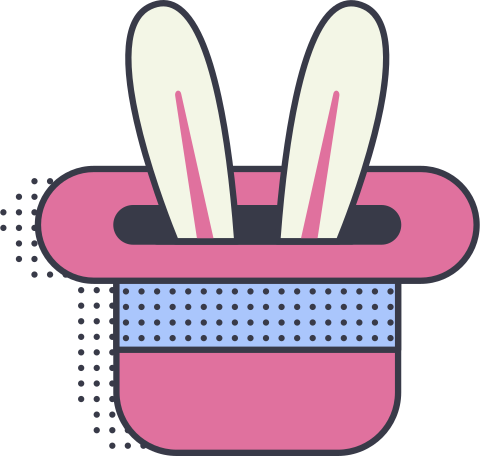If you’re an aspiring artist or designer, you may be wondering how to draw a hat with a digital drawing tablet. Digital drawing tablets have become increasingly popular in recent years, providing artists and designers with an intuitive way to create digital art. In this article, we’ll go through the step-by-step process of drawing a hat using a digital drawing tablet, including the materials you’ll need, the software you’ll use, and the techniques you’ll need to master.
Materials Needed
Before we dive into the drawing process, let’s go over the materials you’ll need to get started:
- A digital drawing tablet: There are many different types of digital drawing tablets on the market, ranging from beginner-friendly models to more advanced options for professional artists. Choose one that fits your skill level and budget.
- A stylus: A stylus is the pen-like tool used to draw on the digital drawing tablet. Some tablets come with a stylus included, while others require you to purchase one separately.
- Drawing software: There are many different types of drawing software available, ranging from free options like GIMP and Krita to more advanced programs like Adobe Photoshop and Illustrator. Choose one that fits your needs and skill level.
Step-by-Step Guide to Drawing a Hat
Now that we have our materials ready, let’s get started on drawing a hat using a digital drawing tablet. Follow these steps:
Step 1: Sketch the basic shape of the hat
Using your stylus, start by sketching the basic shape of the hat. Depending on the style of hat you want to draw, this could be a simple circle or a more complex shape.
Step 2: Add details to the hat
Once you have the basic shape of the hat sketched out, it’s time to start adding details. This could include things like the brim of the hat, any embellishments or decorations, or any unique features that make the hat stand out.
Step 3: Refine your sketch
Now that you have the basic shape and details of the hat sketched out, it’s time to refine your drawing. This involves cleaning up any rough edges, adjusting proportions, and making sure everything looks as it should.
Step 4: Add shading and texture
To really bring your hat drawing to life, it’s important to add shading and texture. This involves using different brush tools and techniques to add depth and dimension to your drawing.
Step 5: Finalize your drawing
Once you’re happy with your drawing, it’s time to finalize it. This involves cleaning up any remaining rough edges, adjusting colors if needed, and making any final touches.
Tips for Drawing Hats with a Digital Drawing Tablet
Drawing hats with a digital drawing tablet can be a bit of a learning curve, especially if you’re new to digital art. Here are some tips to help you get started:
- Experiment with different brush tools and techniques to find what works best for you.
- Take advantage of layers to make it easier to make changes and adjustments to your drawing.
- Don’t be afraid to reference real-life hats or photos for inspiration and guidance.
- Practice, practice, practice! The more you draw, the better you’ll become.
Conclusion
Drawing a hat with a digital drawing tablet is a fun and rewarding process. With the right materials and techniques, you can create stunning digital art that looks just as good as traditional hand-drawn art. Whether you’re a beginner or an experienced artist, digital drawing tablets are a great tool to add to your art-making arsenal.
FAQs
- Do I need to be a professional artist to draw a hat with a digital drawing tablet? No, anyone can learn to draw with a digital drawing tablet! It’s all about practicing and experimenting with different tools and techniques.
- Can I use any drawing software to draw a hat with a digital drawing tablet? Yes, there are many different types of drawing software available, ranging from free options like GIMP and Krita to more advanced programs like Adobe Photoshop and Illustrator. Choose one that fits your needs and skill level.
- What type of digital drawing tablet should I use for drawing a hat? There are many different types of digital drawing tablets on the market, ranging from beginner-friendly models to more advanced options for professional artists. Choose one that fits your skill level and budget.
- How long does it take to learn how to draw a hat with a digital drawing tablet? The amount of time it takes to learn how to draw a hat with a digital drawing tablet depends on your skill level and how much time you dedicate to practicing. With practice and dedication, you can learn to draw hats with a digital drawing tablet in a relatively short amount of time.
- Can I use a digital drawing tablet to draw other types of clothing as well? Yes, a digital drawing tablet can be used to draw a wide range of clothing, from shirts and pants to dresses and accessories. With the right tools and techniques, you can create stunning digital fashion designs that look just as good as traditional hand-drawn sketches.