How to Participate in Online Website Design Contests
If you’re into web design, chances are you’ve thought about participating in a contest or two. With fame and fortune as possible prizes, or at least a bit more recognition and some extra money for coffee in the morning, it’s definitely tempting. However, many designers just aren’t sure where to start, especially if they’ve never participated in a contest before.
The first step, of course, is to go over the contest rules and requirements. From there it gets a little more complex.
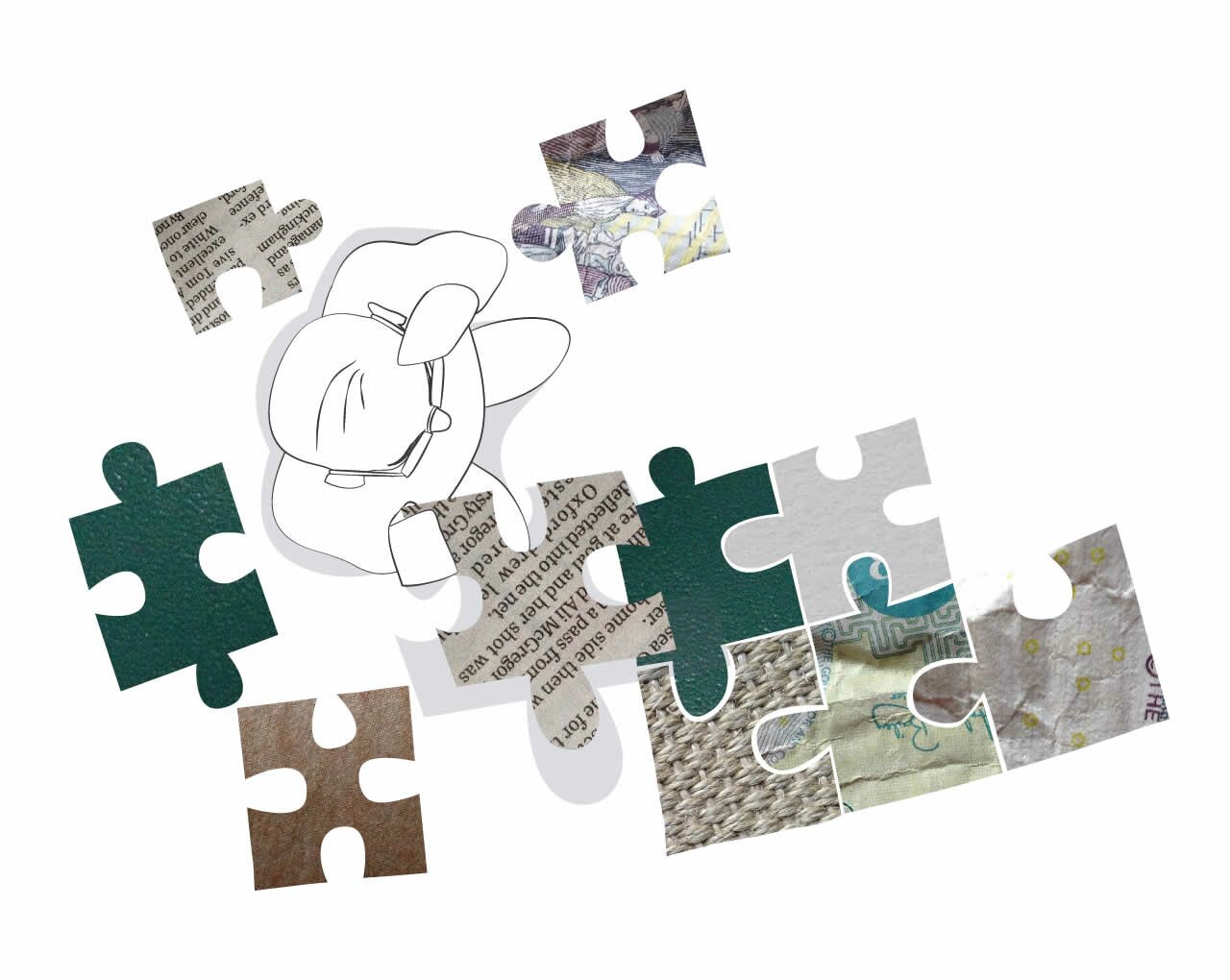
Go Over the Project Brief
First and foremost, whether you’re participating in a contest on Designhill or deviantART, go over the project brief. The host o the contest is obligated to provide all participants with as much detail as possible with regard to what they want to see, so if you haven’t received a detailed brief don’t hesitate to contact the client or host and ask a few questions.
According to Method & Class, a website design brief should contain the following information:
- Introduction: this includes information about the company, including industry, products, size and reach.
- Previous versions: if the client already has a website, they should provide a link or a screencap of the site with details on what they like and don’t like about it. This should include color and styling, as well as details on when the site was built and who is responsible for current upkeep.
- Browser compatibility requirements: this only applies if the design is also a matter of development, which is often the case when it comes to contests. Clients should provide a maximum of five web browsers they want the site to display properly on, including version and operating system.
- The aims of the new website: from traffic to sales leads, you need know what the new site has to do in order to make the client happy. If it’s part of a rebranding effort, this section should also include what about the previous branding style needs to change.
- Preferences: asking a client to link to some competitors’ websites might seem a bit strange to some, but this is the best way to know what kind of design style they prefer that’s compatible with their industry.
- Look and feel: including color, major design elements and even typefaces, the brief should provide detailed information on what elements the new website should integrate that the old one is lacking.
- Budget: while this may seem like the most important aspect of a design brief from your end, it should always come second to understanding the client’s needs. However, if the final prize for the contest barely scrapes your going rate for a basic website, with the client requesting full flash intros and splash pages, it may be best to seek out another competition.
- Continuation requirements: more common in contracted work than design contests, the brief should also include whether you’ll be expected to continue maintenance of the site over time, and the budget allocated for this work if applicable. If the brief doesn’t mention this at all, ask the client who they intend to have upkeep the new site—you may just land some steady residual work in the process.
Mockups First
Whether it’s a website design contest at Designhill or a web development competition hosted by Apple themselves, never move forward with complex design before submitting a mockup. Make sure that you’re capable of the design and development as needed, of course; a beautiful mockup might win you the contest, but you’ll end up defaulting if you can’t make it reality after the competition comes to a close.
Even the simplest design mockup should never be a plain static image, however. As shown in Hubspot’s fantastic design manager user’s guide, planning a site design requires some additional material to be truly professional and cohesive. Always assemble a color key, including hex codes, to present with the main page mockup. List out your typefaces, with proper example sentences; using “the quick brown fox jumped over the lazy dog” is preferred, but “grumpy wizards make toxic brew for the evil queen and Jack” is another clever example. Avoid so-called “lipsum” text in this section.
Be sure that your mockup shows the difference between an inactive, active and hovered link, navigation and search features, and any animated or pop-out elements you intend to use. Don’t let your mockup drop down menus cover up any important design elements; instead, include multiple mockup panes, showing content at different stages of use.
May the Best Design Win
As a designer, you’ve already heard your fair share of design tips, but that doesn’t mean you should just tune them out as you get started on your most recent contest entry. Creative Bloq in particular offers some excellent tips for web designers, from using garish outlines in development to locate and change specific CSS rules to naming your layers wisely in your mockup in order to more easily make modifications as the client requests. Never outright flatten your design, avoid image compression when submitting mockups, and try to be as concise as possible in detailing your color, typeface and other design choices.
Now get out there and get started—may the best design win!
To get some design inspiration you can download this flat ui design kit.

Recent Comments