Who wants to party?
Greepit is going to celebrate its 2nd birthday!
This is the time when season is changing in our part of the world. The scorching summer sun is now spreading its kind warmth over soothing breeze of autumn, leaves are changing their hues, and roses and anemones are going to bloom all around – what a perfect time for a bountiful party.

This year Greepit is inviting its fans to an eventful gala. While the birthday approaches, Greepit team is working hard to prepare a lot of goodies and giveaways for you. Intrigued?
Here are a few highlights:
- Huge collection of free and unique icons sets that you won’t find anywhere else
- Free, useful, handy original and highly customizable scripts and tools
- Free reviews of your website, logo, portfolio, blog, graphic work etc.; selected works would be featured on Greepit and its partner sites
- Free reviews of your documents (user manuals, brochures etc.) by professional technical writers; qualified entries would be eligible for FREE re-write
- Free reviews/re-write of your resume, personal profile or artist statement by a team of professional writers
- Free jQuery based Admin Template
- And many Giveaways and Freebies!
While we are preparing these FREE goodies for you, take a sneak preview of the whole new design of Greepit http://greepit.com/v2.
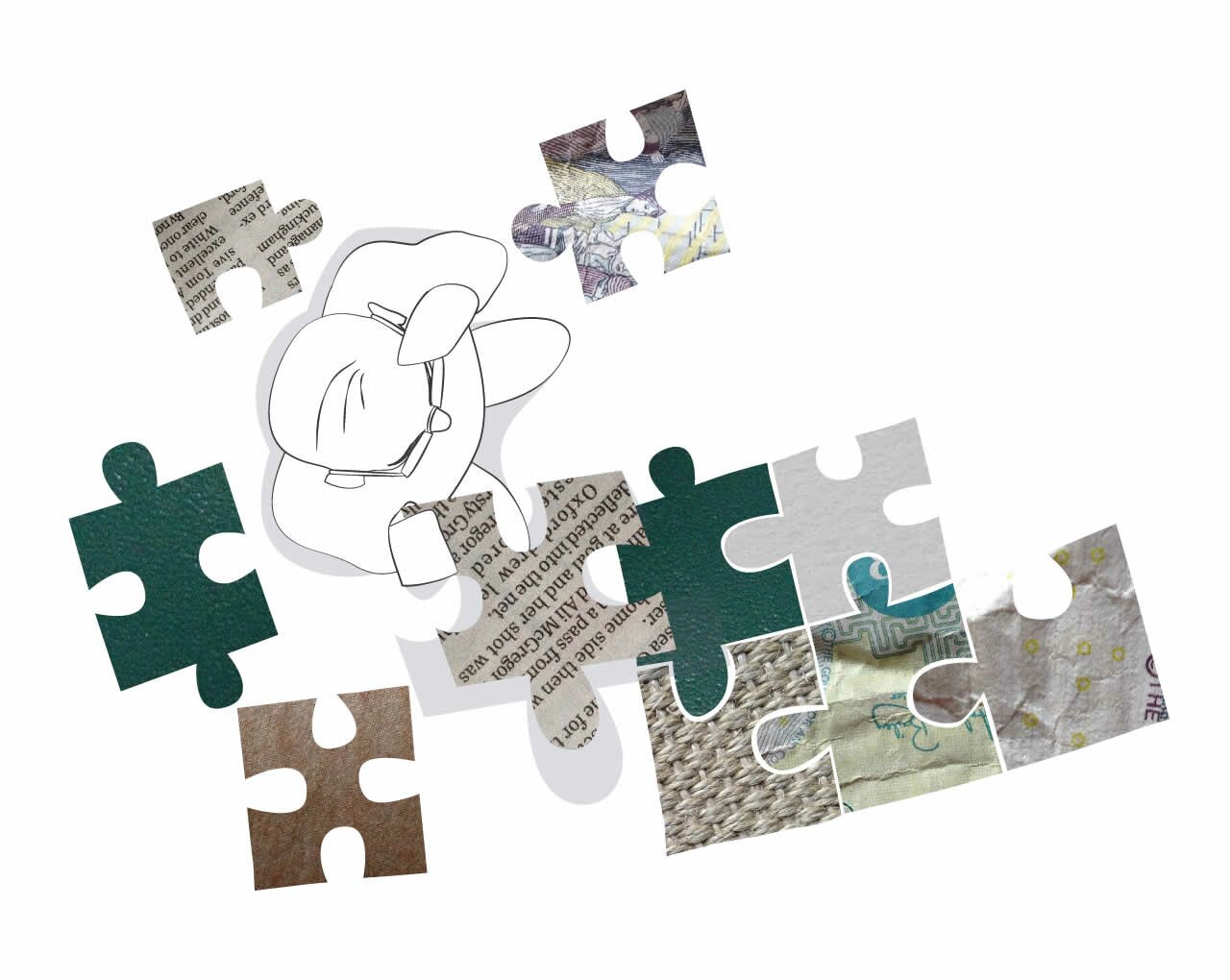
Nice design. I liked footer and categories sidebar the most.
Thanks Waqas!
Congratulations on your second birthday Greepit.
(:
Thank you DJK.
Good job! You guys did a great redesign, and have some great contents.
Keep up the good work.
Awesome redesign. I like it!
Keep moving.
just a suggestion – display number of comments on each post (in post footer; with ‘comments’ icon same as you have done with categories in sidebar)
here is a suggestion – display number of comments on each post (in post footer; with ‘comments’ icon same as you have done with categories in sidebar)
if I type incorrect captcha, i do not get to know that the code was incorrect and comment was not submitted unless i scroll down and see almost invisible error message in red… and when i discover the error, comments box does not show my message and I have to type the message again.