Google Chrome has helped web developers because of the features available in the web browser. Google Chrome has various AWESOME extensions that save developers time by giving them ability to track bugs and performance issues for their applications.
Lets have a look at few useful extensions for web developers.
Web Developer
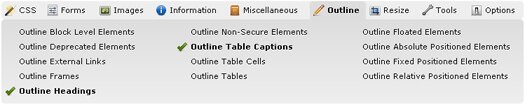
The Web Developer extension adds a toolbar button to the browser with various web developer tools. This is the official port of the popular Web Developer extension for Firefox written by the same person.
It comes with many options including on-screen ruler, page re-size, multiple validation options, hidden elements viewer and color picker.
Interactive Javascript with jQuery and jLinq – jsshell
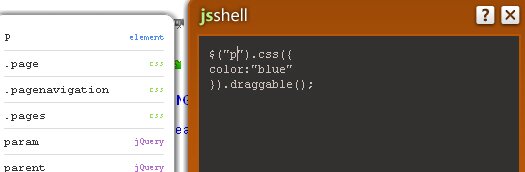
jsshell is a small command window placed upon your Chrome browser that lets you run jQuery and jLinq commands. Just type in a script into the editor then press CTRL+Enter to run it!
jQuery and jLinq commands show up in the hint list along with CSS styles, elements and IDs (used in the web page).
Switch between development, test and productive hosts with MultiSwitch
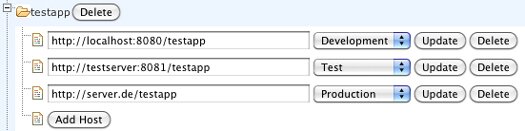
MultiSwitch allows you to setup and quickly switch between development, test and productive hosts. It helps to create an effective development environment.
Speed Tracer
Speed Tracer is an open source chrome extension to help you identify and fix performance problems in your web applications. It visualizes metrics that are taken from low level instrumentation points inside of the browser and analyzes them as your application runs.
This plugin gives out information much like the Pingdom tool.
Inline Code Finder

Inline Code Finder is a tool to traverse through all elements in a web page. It finds and highlights the following:
- Inline JavaScript events
- Inline style
- javascript links



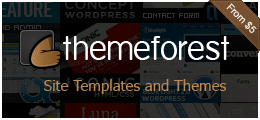

Pingback: Tweets that mention 5 Google Chrome Extensions for Web Developers | Greepit -- Topsy.com
Cool Post. Google Chrome extensions can nicely add more features and functionality to your browser. Security related plugins are a great way of ensuring that you are not compromising your privacy. I have listed 5 Chrome Extensions To Enhance Security and Browse Safely on my blog. Hope you find them useful.
Thanks
Saurabh
http://techchai.com
I assume this extension to embed jQuery into Chrome Console as simple as you can imagine will increase your positive emotions on the Chrome power! This extension also indocates if jQuery has been already embeded into page.
This extension used to embed jQuery into any page you want. It allows to use jQuery in the console shell (You can invoke Chrome console by “Ctrl+Shift+j”).
To embed jQuery into selected tab click on extention button.
LINK to extension: https://chrome.google.com/extensions/detail/gbmifchmngifmadobkcpijhhldeeelkc
Pingback: Best & Useful Chrome Extensions for Web Designers and Developers | Greepit