Color Palettes for Terminal Applications: Solarize
We have discussed a number of techniques and tools for enhancing user experience of websites, desktop software and web applications on this website here, here and here. However, user experience for terminal applications is the area that is usually ignored by designers and developers. Perhaps it is because there are not much options to work on but still with a little bit of creativity, you can transform a dull and boring terminal screen into a decent and usable console.
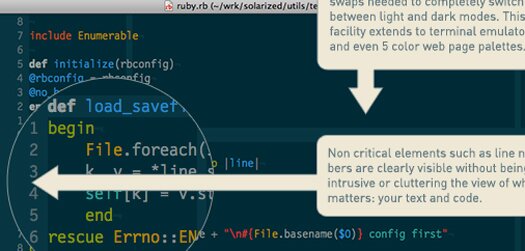
To start with, try playing with colors. You can use Solarize for this purpose. Solarize is a sixteen color palette especially designed for users with terminal applications. It contains eight monotones and eight accent colors. All colors schemes are tested extensively in real world scenarios for various lighting conditions and display types.
Solarize color pallets are available for Vim, Mutt, Xresources, iTerm2, OS X, Adobe Photoshop, Apple Color Picker Palette and GIMP Palette. You can download Solarize color palettes for free to use them as they are or create your own color schemes.
Recent Comments