Feedback Collection and Polling Widget: Opineo
Are you listening to your customers?
As they say: You cannot improve what you cannot measure; but the paradox is you cannot measure everything – happiness, hatred, anger… but you can measure customer satisfaction. Yes, you can measure customer satisfaction by analyzing likes and dislikes of your customers. You can guage populairty of your website or products. You can also:
- See how many visitors like the new design of your website or logo
- Analyze what your readers want to see on your blog
- Understand how helpful the content on your support forum or website is
- Know the latest trends and user’s opinion before launching a new product or service
Opineo allows you to do all of this and much more without signing up for an account or hire an expert. This DIY tool enables you to listen to your customers’ voice easily and instantly. All you have to do is go online, design your widget and place it on your website.

Features
- Facility to customize to match your website theme
- Detailed and Compact view options
- Comprehensive options to customize animation, colors, orientation and style
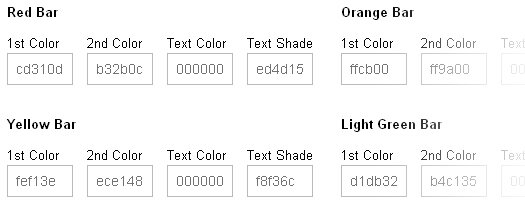
- All the power and flexibility of jQuery
- Easy install; 100% integration
- Facility to customize rating icons
![]()
Usage
- Use Opineo to conduct pre-release surveys before launching new products or services
- Analyze new trends in the industry
- Run crowd-sourced campaigns
- with Opineo to mature new ideas, website designs or logos
- Conduct popularity surveys with free Opineo widget
- Create and host polling surveys with Opineo
License
This Feedback Collection and Polling widget is free for personal and commercial projects as long as you are providing a link back to this page. If you don’t want to provide a link back, simply contribute to the development and improvement of this tool. To contribute to this and many other interesting projects, go to Support Efforts and become a patron.
P.S. IE don’t love HTML5 & CSS3 so we don’t love IE ![]() – Use Firefox, Chrome, Safari or any modern browser please.
– Use Firefox, Chrome, Safari or any modern browser please.

great!
thanks for sharing…
I have customized Opineo (replaced stars with flowers). I will use it on my website. See my customization http://picasaweb.google.com/lh/photo/kz_CFUWWwE2FnTG0cMenrg?feat=directlink
Awesome Widget.
Your site has been a great help to get information real resource useful site.
Keep the good work guys.
The widget returns some random numbers. How can I get the actual feedback amount?
In the downloaded demo, results are generated using random numbers but you can replace those random values by actual database values.
For Example, if there are 5 votes on first star, 10 votes on second star, 120 votes on third one and so on. Then in the returned JSON you just need to set the values like star_1_rating : 5, star_2_rating: 10, star_3_rating: 120 and so on, and the rest of the things will be handled by plugin itself.
It looks great, but I have two issues with Opineo in its present form:
1) In “detailed view” t’s not obvious enough what relationship the displayed bars actually have to the stars, as there’s no labelling or mini stars for each bar, the colours are irrelevant, etc.
2) In the demo/customizer http://greepit.com/Opineo/admin-form.html the displayed example data bar percentages add up to much more than 100% – this should not be possible, the widget knows the total and should ensure that the sum of the bar percentages is always 100%
Fix those issues, put the plugin on GitHub so that others can contribute more easily, submit it to the official jQuery plugin repository, and you’ll have a fantastic plugin!
Thank you Marcus for the feedback!
I will look into this and update soon.
Hey! Thanks so much for this widget!! How do I get the “Total Votes and Overall Rating” to show? I’m using the Mini one. Also with the results.php file do I change that into results.json? Sorry, I’m new at this.
Pretty! This was a really wonderful post. Thank you for supplying these details.