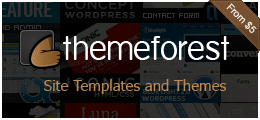Google App Engine lets you run your web applications on Google’s infrastructure. App Engine applications are easy to build, easy to maintain, and easy to scale as your traffic and data storage needs grow. With App Engine, there are no servers to maintain: You just upload your application, and it’s ready to serve your users. Download the App Engine SDK or Check out the app gallery to see sample applications.
You can serve your app using a free domain name on the appspot.com domain, or use Google Apps to serve it from your own domain. You can share your application with the world, or limit access to members of your organization. App Engine costs nothing to get started. Sign up for a free account, and you can develop and publish your application for the world to see, at no charge and with no obligation. A free account can use up to 500MB of persistent storage and enough CPU and bandwidth for about 5 million page views a month. Google App Engine makes it easy to build an application that runs reliably, even under heavy load and with large amounts of data. The environment includes the following features:
- dynamic web serving, with full support for common web technologies
- persistent storage with queries, sorting and transactions
- automatic scaling and load balancing
- APIs for authenticating users and sending email using Google Accounts
- a fully featured local development environment that simulates Google App Engine on your computer
This is a PREVIEW RELEASE of Google App Engine. For now, account registrations are limited to the first 10,000 developers, and applications are restricted to the free account limits.